Welcome to the May edition of our monthly product updates! The goal of these product updates is to provide our sellers with insider information about what’s been going on at the Cratejoy office over the last month (in case you missed it!), as well as a sneak peak into what we’re working on next.
seller happiness is always top of mind, and all the updates and new features that you’ve seen over the past month have been requested specifically by our sellers in the most recent State of Crate survey, as well as on our feature request and feedback boards. We’re listening and continuing to build the things our seller need to be successful. Here’s what we rolled out in April!
New Analytics Experience
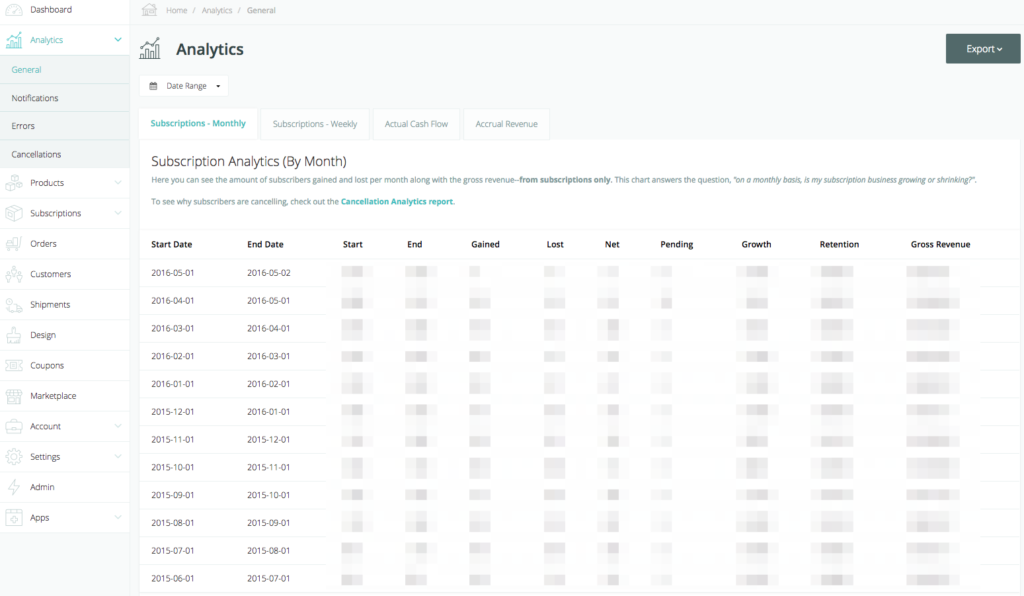
We’re constantly receiving requests for analytics improvements and we totally get it – there’s tons of room for improvement here, and we’re making huge strides in the right direction.
Last month, we brought you the redesigned Cancellation Analytics to help you understand why your customers are cancelling to better your products, reduce churn and make your business more profitable. This month we spent time revamping the General Analytics, which now displays easy to navigate tabs and will soon allow you to choose the date range. On top of that, each column header now includes an explanation by simply hovering over it.
This page is still a work in progress but the new layout is gorgeous and we are actively working on new improvements based off your feedback.
Integrated Survey Product Page
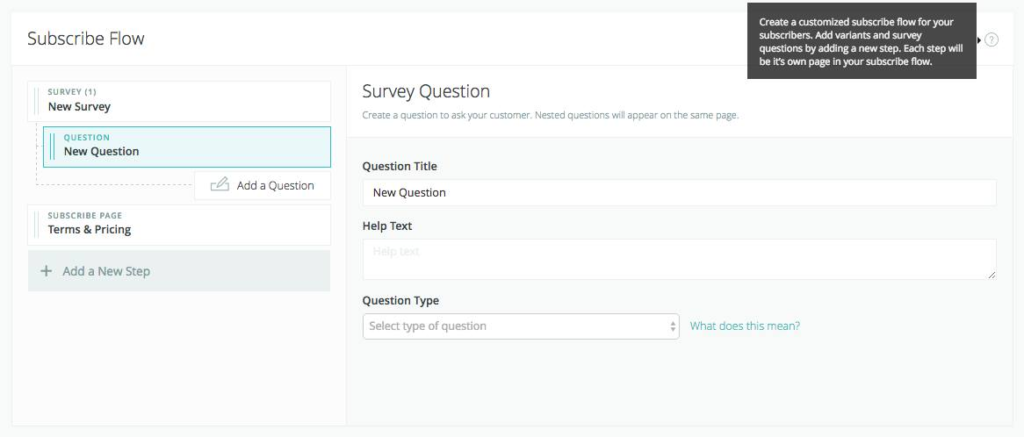
Gone are the days of having to hand code in your survey questions for subscribers! The new product page has the survey feature built right in, allowing you to ask both multiple choice and text questions. Surveys are great for bringing your box to the next level by collecting preference data on your subscribers that you can then use to customize their box on an individual level. If you’re interested in this feature and don’t see it when you create a new subscription product, reach out to our support team and we’ll get you set up!
Add a Shipment Tool
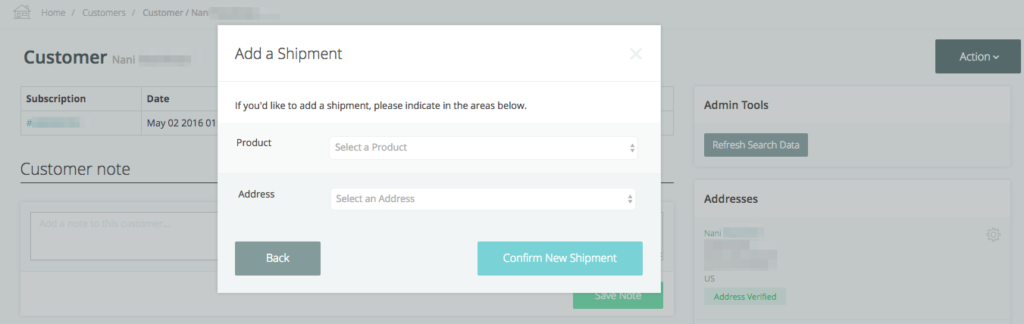
Previously, when you needed to send a free box to a blogger or ship a replacement box to a customer, there wasn’t an easy, intuitive way to add a shipment to your list and then print a label for the shipment. Not anymore! You can now easily create new and add shipments straight from the Customer details page.
We had a very busy month! Here’s all the other new updates and features:
- Sell one-time products while in sold out mode: Sold out of your subscription boxes but don’t want to block the sales of your one-time shop products? Sold out mode has been updated so that it no longer prevents customers from purchasing one-time products while in sold out mode.
- New shipping settings experience: You can now block users from specific countries really easily (no more hard-coding necessary!) with the new shipping settings experience.
- Next renewal date shown on the customer account pages: If your subscribers are always asking you when they’ll be charged next or when they can expect their subscription to renew, you can now direct them to their account page where their next renewal date is displayed.
- Shipment ID added to the Shipments box: It’s now easier than ever to identify and match up shipments when looking at an individual shipment id in Cratejoy and CSV. This will help you determine and communicate necessary changes or issues with shipments to the Cratejoy support team.
- Updated ‘manage additional codes’ coupon experience: Clicking on Save Codes will actually save the codes with better UI for walking you through the process of how to add new codes.
- Update and edit your images for the marketplace quickly and easily with the new experience for adding and editing images to your Marketplace listing.
- New Bulk Label Printing export: Easily verify which labels have been printed by exporting your completed print labels data export.
- See how long someone was subscribed before they cancelled:The amount of months someone was subscribed is now displayed right alongside the cancel date on the Cancellation Analytics page as well as in the csv export. This will provide you with more additional context into “who” is unsubscribing along with the “why”.
- The Marketplace team launched our Mother’s Day collections and Box Review Program. More collections will be rolling out very soon and regularly! Contact our new affiliate manager, Colette to be featured and for more information.
And here’s what to look forward to!
- We are working on a tool that allows you to manually add a new customer without having to go through the checkout flow for even easier interactions with your partners and improved end-customer support
- Coupon code analytics to provide you with greater insight into how a coupon code performed
- Updated shipping rules to allow drill-downs by state/providence. This will allow you to charge different amounts for hyper local shipping vs. shipping across the country.
- Marketplace checkout is live on 98% of stores and should be at 100% in the next few weeks.
- Improved Marketplace listing pages and search engine optimization.
Thank you so much for helping us build the best platform for your business!



