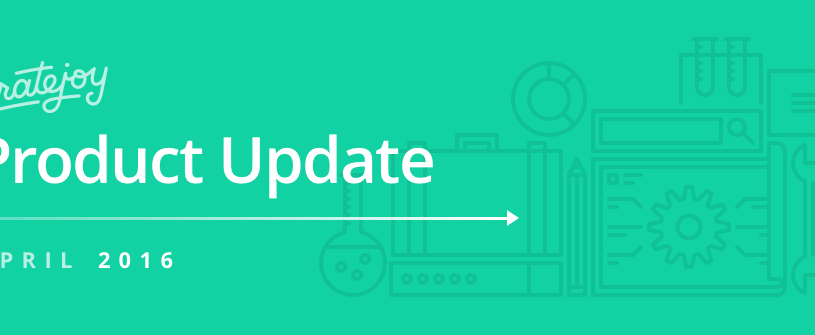Is it just me or did March fly by? Not that I’m complaining – April means warmer weather, early blooming flowers and an entire day dedicated to celebrating the Earth – things we can all get behind & appreciate! ???
Speaking of March, I’m excited to report that we received heaps of great feedback in response to the inaugural monthly product update email. Many thanks to those who took the time to provide thoughtful replies.
Remember our goal for these updates – to give sellers the insider information that they’ve asked for about what’s been going on at the Cratejoy office over the last month, as well as a sneak peak into the things we’re working on next. Let’s do this!
Resend Notifications Tool
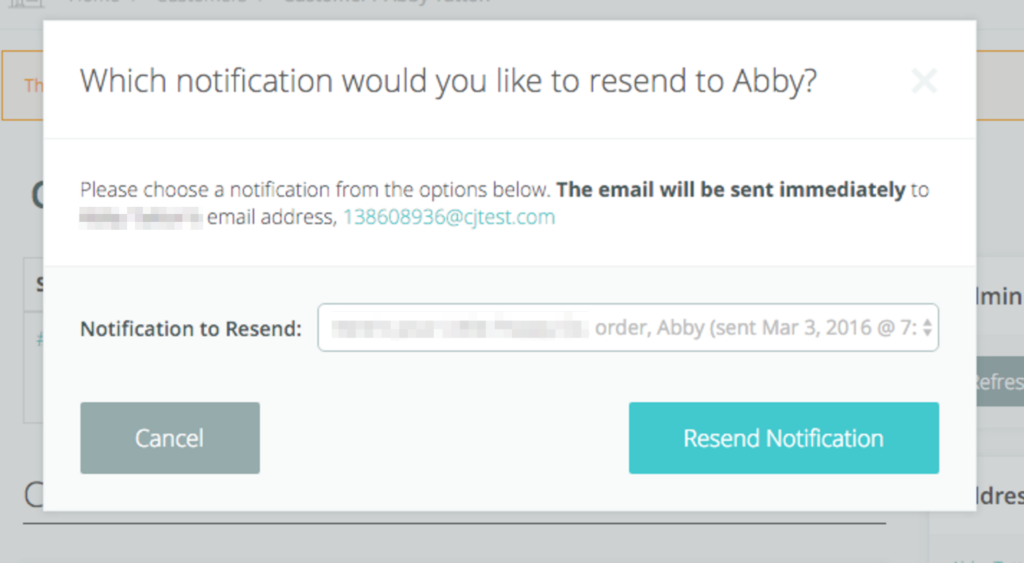
We are continuously building solutions to help you better serve your end customers, faster and more efficiently. On top of that, we get tons of requests for tools that allow sellers to make various changes and perform seemingly simple tasks, completely independent of Cratejoy support. We hear you – it makes total sense – and it’s why we created the Resend Notifications Tool. The Resend Notifications Tool allows you to resend a notification quickly and easily to any of your customers.
This tool is located in the Action button on the Customer details page and provides you a list of previously sent notifications to individual customers. All you have to do is choose which notification you’d like to resend and hit the Resend Notification button. It’s that easy!
Cancellation Analytics Data
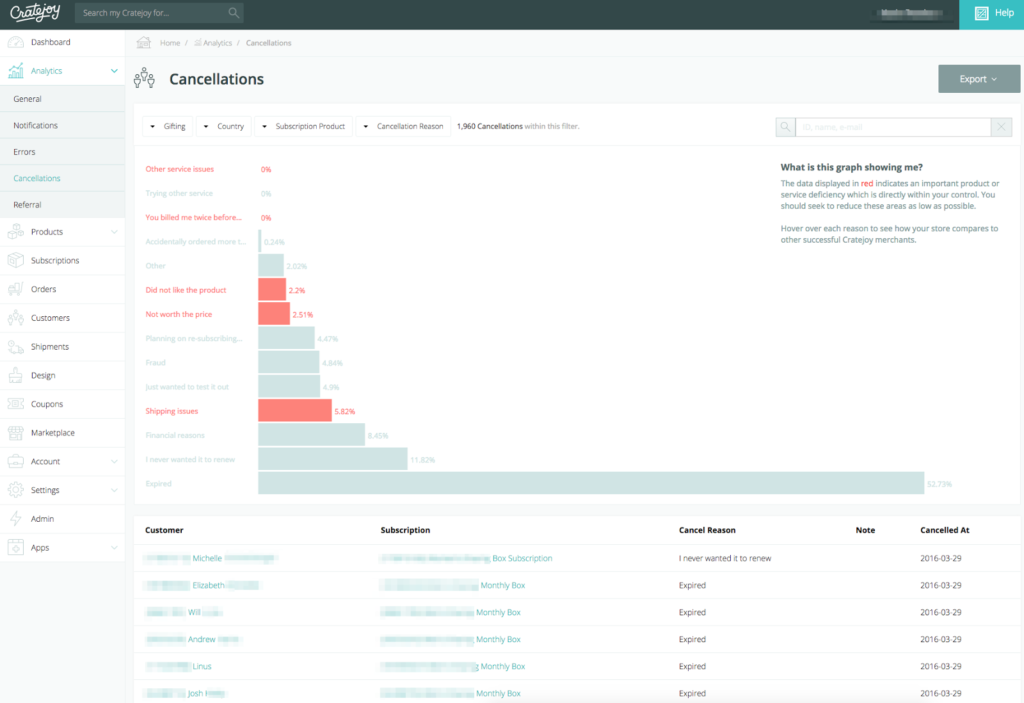
To help you better understand why your customers are cancelling to better your products, reduce churn and make your business more profitable, we redesigned the Cancellations Analytics Dashboard. It is now visualized in bar graph form for easier analysis (see ya, pie graph!) and shows the percentage of each cancel reason vs. the average percent for that reason across the platform.
Something we get asked all the time is, how am I doing compared to average? This new dashboard answers that question by displaying how your data is looking compared to the average seller. This is the first of many iterations of this page and is very much a collaborated effort between our product management team and you; we’re very excited to have this first one rolled out!
Bonus feature (directly related to this): Customers are now required to leave a cancellation note to provide you with greater insights into why they are leaving.
Marketplace Listings Go Social
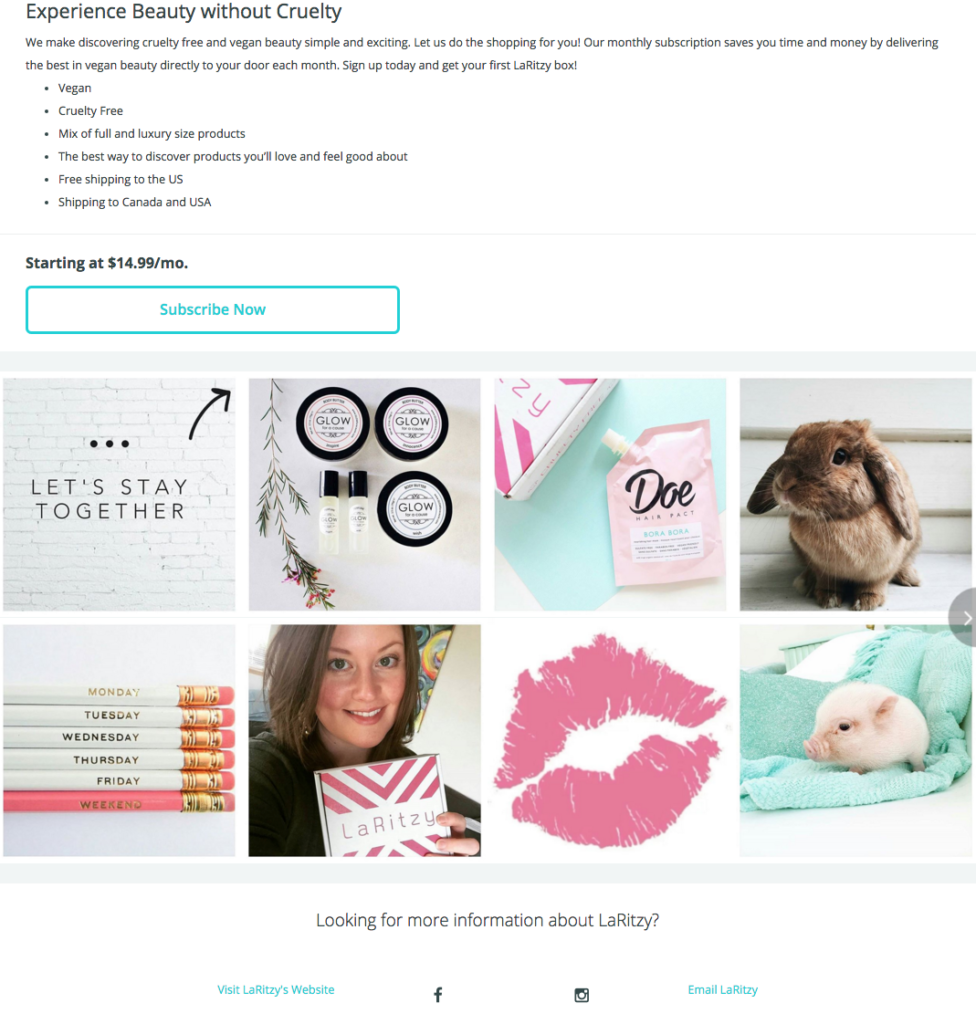
Marketplace listing pages now display images from your Instagram feed with links to social channels (Instagram, Facebook, Twitter, Pinterest) right below the feed. Not only does this help increase user trust (where potential customers need to trust you to buy your products) but it also provides multiple avenues for users to learn more about your subscription(s) and brand easily.
You can choose to display all four channels or none – it’s totally up to you (though we recommend all of them!). There’s also the option to add a link to your blog, providing you with oodles of opportunity to control your brand messaging.
We’ve also added these new platform features:
- Easily track a shipment back to the corresponding subscription: the Subscription ID is now included in the Shipments export for faster filtering and analysis.
- Clearly see what products are in an individual shipment: If you’ve ever had a shipment with multiple products you remember how it wrapped terribly and was really hard to read. We’ve updated the structure of shipments with multiple products for a better viewing experience.
- Reactivating a subscription bills the subscriber immediately and creates a shipment for them: When a subscriber re-activates their subscription they will now be billed immediately (versus the next day).
- Easily track down gift cards: In the History Log of the customer page you can now see the gift card that the customer used on an order or subscription with the option to click through to see additional gift card information such as the remaining balance.
- New Marketplace Listing Editor: We improved the listing editor experience so making changes is now more flexible and easier than ever! You can add links to Instagram, Pinterest, Facebook, Twitter and your blog. Make sure to go through and update taglines and descriptions in order to optimize for the new character limits.
And here’s what’s coming up soon!
- We’re in the process of testing a new product page that allows you to easily add surveys to your subscribe flow. So far it’s available on one theme and the results and feedback have been very positive. Our team is diligently working to get this new product page working seamlessly across the platform with all themes.
- Ever want to add a shipment to send a free box to a blogger or replacement products to a customer? We are working on a tool that will allow you to add a shipment without having to be tied to a transaction.
- Addition of Marketplace stats either on the dashboard or on it’s own. This will display the most pertinent information about your Marketplace listing, including impressions, rating, number of reviews and more!
- Continuing rollout of Marketplace checkout. About 20% of sellers have Marketplace checkout enabled with cookie attribution disabled. We’re working to roll it out to all sellers as fast as we can.
Thank you so much for taking the time to help us build the best platform for your business!